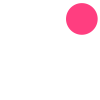Automation can simplify all areas of a business by automatically accomplishing tasks. It has become key to success across industries. Nearly 80% of top-performing companies use marketing automation. But automation isn’t reserved for big companies only. It helps small corporations too. You can automate your business in many areas. Some of them are-
- Leads
- Sales
- E-commerce
- Engagement
- Events
- Customer Service
Here, we are providing you with ten ways in which you can introduce automation and Bespoke Solutions development to save your time and money-
Schedule Post on Social Media
Social media marketers are always in search of more ROI and less time. The right tools help your overall social media management process. Different businesses have different priorities in terms of their schedules. There are different tools out there for everyone. Some choices are given below-
- Sprout Social
- CoSchedule
- Feedly
- Airtable
- Tweetdeck
IFTTT
The acronym stands for “If this, then that.” A software platform that connects apps, devices, and services from different developers to trigger automation involving those apps, devices, and services. It is a low-cost smart home protocol that lets you connect various devices and create an entire smart system.
Use Zapier
Customer Relationship Management is crucial for any business. Zapier can help you save time in manually transferring data. It saves time, reduces human error, and improves efficiency. Here are five tasks that you can automate through Zapier-
- Notify your team
- Message your leads
- Automatically create and track calendar events
- Consolidate information in a spreadsheet
- Streamline social media
Note: The best tool in the market for automation is Zapier.
Here is a list of a few popular automation we can use for a business:
- Send an email when a new lead comes in from a Facebook campaign
- Create new Trello cards from a new response in Google sheets
- GET SMS when a form is filled out
- Post your new WordPress posts to LinkedIn automatically
- Share new WordPress posts on Pinterest
Canned Responses
Are you tired of typing the same answer again and again? Respond to common questions faster by inserting canned responses in one click. These messages save your time and make sure that you have delivered information without error. The live chat support system is 15 to 33 % cheaper than the phone one. This also helps you manage multiple customers at a time. More than 50% of online customers appreciate it when a business is available 24/7.
Schedule Emails
Automated email scheduling software increases your productivity. It allows you to pre-plan and schedule your emails. This feature saves your time and avoids missing out on opportunities to engage. We are providing you list of some tools that you can utilize-
- Mailchimp
- Boomerang
- Userengage
- HubSpot
- Hatchbuck
Auto Update Software
Updating software is a mundane administrative task. IT administrators might overlook critical software updates. Desktop Central’s Software Deployment comes in handy in such situations. When the latest version of the software is released, a package will be created for the latest version of that template automatically. You just need to define the targets and deploy the software. It cuts down the time and labor invested in updating the software.
Schedule Appointment Reminders
Forgotten appointments turn into wasted time and money. With automation software like Keap, Leads and Clients can schedule an appointment. They can receive a series of emails like appointment confirmation, followed by reminders. The software will automatically notify you in case of cancellation. Then, you can follow up and reschedule.
Generate Repeat Business
The probability of selling to an existing customer is around 60 to 70 percent. Don’t wait for customers to realize when they need to restock. Automate prompts for future sales, and automation software starts the clock when a sale is made. Then it sends a follow-up email after a predetermined length of time.
Computer Backups
Start scheduling your computer backups automatically. It keeps your data safe. You will not get any interruptions or slowdowns in your daily working routine.
Wrap Up
Thanks to technological advances, many automation functions are available at a low cost. Possibilities are limitless. The key is to start where you feel comfortable. And slowly begin seeking out other opportunities for automation. You’ll save a lot of money and time and invest it in areas that matter most to you.